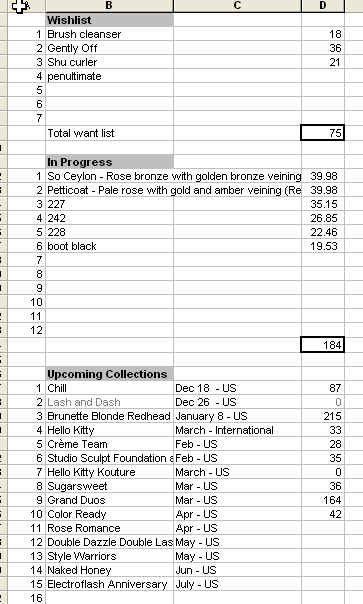I'm updating my Excel spreadsheet as we speak...
I've got six tabs:
Input*, where I type in data for every product I own, sectioned off into 6 areas: Eyes, Lips, Face, Tools, Nails, and Skincare so I know everything I have in that section at a glance
List View, I pull the data from Input into a master view of all six sections combined together in a single list, and I add an Autofilter onto so I can view/sort by brand etc
Upcoming, where I put my Wishlist, List of Upcoming Collections of interest (and launch dates), In Transit (products on the way), and details of upcoming MAC collections
Stats, where I use Excel formulas to draw data from the List View, I track how much I spend every month all the way back to 2006, on which categories (seems like I've been spending on skincare last two months), and how many items I've been buying, and then they all go into area graphs
Pivot, this is a pivot table so I can manipulate my data to break all my purchases down by brand or color into say percentages etc, like pinks form 8% of my shadows, followed by greens with 3%
Retired, anytime I use up or get rid of an item, I "retire" it from my Input sheet, I move the line to this sheet, along with the reason why (used up? swapped?) and the date of "retirement" so I know how long say a tube of sunscreen lasts me
*Data Columns, ie the stuff I type into my Input sheet:
Brand: eg, MAC, Sephora, Benefit
Product Name: eg, CCB, Lipglass, Lustreglass
Category: eg, Shadow, Polish, Liner, Brush, Gloss, Blush, Lipstick, Mascara
Texture: eg, Pressed, Liquid, Cream, Pencil, Gel, Gloss, Mousse, Baked
Shade: the name of the shade eg Vanilla, Trax
Finish: eg Veluxe Pearl, Frost
Color Family: pinks, purples, beiges, blues
Tone: Warm, Cool, Neutral
Collection: Permanent, Pro, Strange Hybrid, Antiquitease, Discontinued
Month/Year of Purchase
Score: 1-5 of how much I like it, plus NA for stuff I haven't used yet, I periodically will get rid of the 1s
Cost to me
Retail cost
Weight in grams
Location Purchased: Counter, Freestanding, Drugstore, Airport duty free, Multi-Brand (ie Sephora or Sasa), Online, Warehouse
Frequency Used: something I added recently to help me weed out stuff I don't use often (daily, weekly, monthly etc)
Area: Which of the six input sheets the data is from (eyes/lips/face/tools/nails/skincare)
Calculated Data Columns (stuff that auto calculates after I add the inputs):
Product Value: the highest of the two columns between what I paid and what it costs retail
Unit Cost: weight in grams/cost so I can tell whether the product is good value