mzcelaneous
Well-known member
I've had a few people PM me on what photo hosting site I use and how I post photos from that site to Spectkra so I thought I'd share this with all of you.
As most of you know, I'm an amateur photographer. I upload a lot of my photos onto Flickr.com. Not only do I utilize flickr to share photos but to host photos so that I can post them on external sites. They don't have any bandwith limits so you'll never see the "this image has exceeded their bandwith limits" warning. However, only the first 200 photos are viewable if you're a free member. BUT if you've already linked your photo somewhere else after you passed the 200 viewing limit on flickr's site, you can still view that photo wherever you linked it to. Make sense
 ?
?
Anyway, here's how I post the photos:
1) Click on the "All sizes" button to view your photo in various sizes. Flickr does the resizing for you. No need for photoshop.
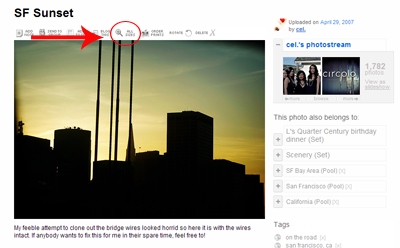
2) Choose the size you want to post. I usually choose medium when I post FOTD's.
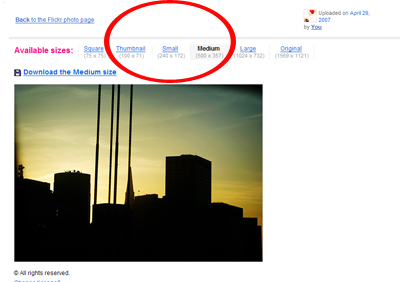
3) Cut and paste!
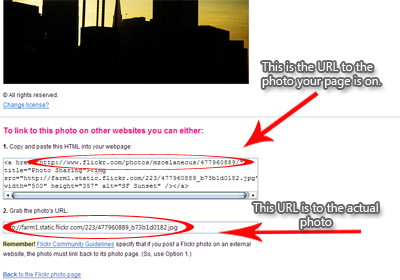
The only thing is that the HTML that flickr generates is for regular webpages, not forums so yes, that's the sucky part. To comply with their guidelines, I cut the URL of the actual image and paste it when inserting an image, then cut the URL of the photo page and paste it in when inserting a link. But if you want to link your photo to your blog, myspace, vox, etc, just copy and paste that URL and you're done.
I hope this helps! If you're looking for a photo hosting site, I definitely recommend flickr. You can set your photos public, friends & family, or private. And if you want to share you private photos to certain individuals you can always send them a guest pass. Flickr should pay me for all this advertising! LOL.
As most of you know, I'm an amateur photographer. I upload a lot of my photos onto Flickr.com. Not only do I utilize flickr to share photos but to host photos so that I can post them on external sites. They don't have any bandwith limits so you'll never see the "this image has exceeded their bandwith limits" warning. However, only the first 200 photos are viewable if you're a free member. BUT if you've already linked your photo somewhere else after you passed the 200 viewing limit on flickr's site, you can still view that photo wherever you linked it to. Make sense

Anyway, here's how I post the photos:
1) Click on the "All sizes" button to view your photo in various sizes. Flickr does the resizing for you. No need for photoshop.
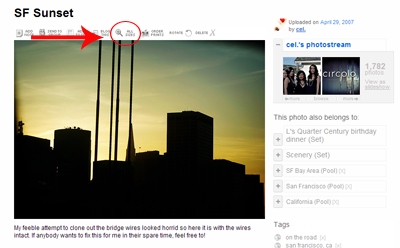
2) Choose the size you want to post. I usually choose medium when I post FOTD's.
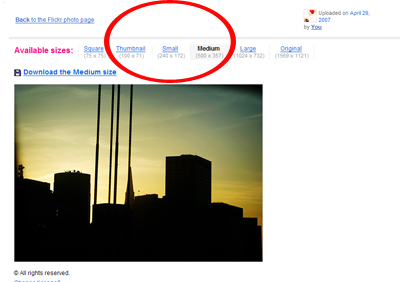
3) Cut and paste!
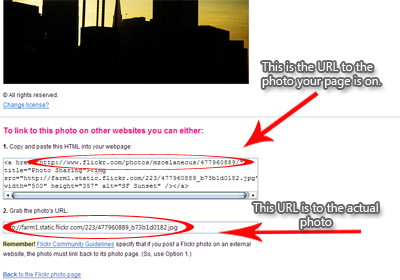
The only thing is that the HTML that flickr generates is for regular webpages, not forums so yes, that's the sucky part. To comply with their guidelines, I cut the URL of the actual image and paste it when inserting an image, then cut the URL of the photo page and paste it in when inserting a link. But if you want to link your photo to your blog, myspace, vox, etc, just copy and paste that URL and you're done.
I hope this helps! If you're looking for a photo hosting site, I definitely recommend flickr. You can set your photos public, friends & family, or private. And if you want to share you private photos to certain individuals you can always send them a guest pass. Flickr should pay me for all this advertising! LOL.


